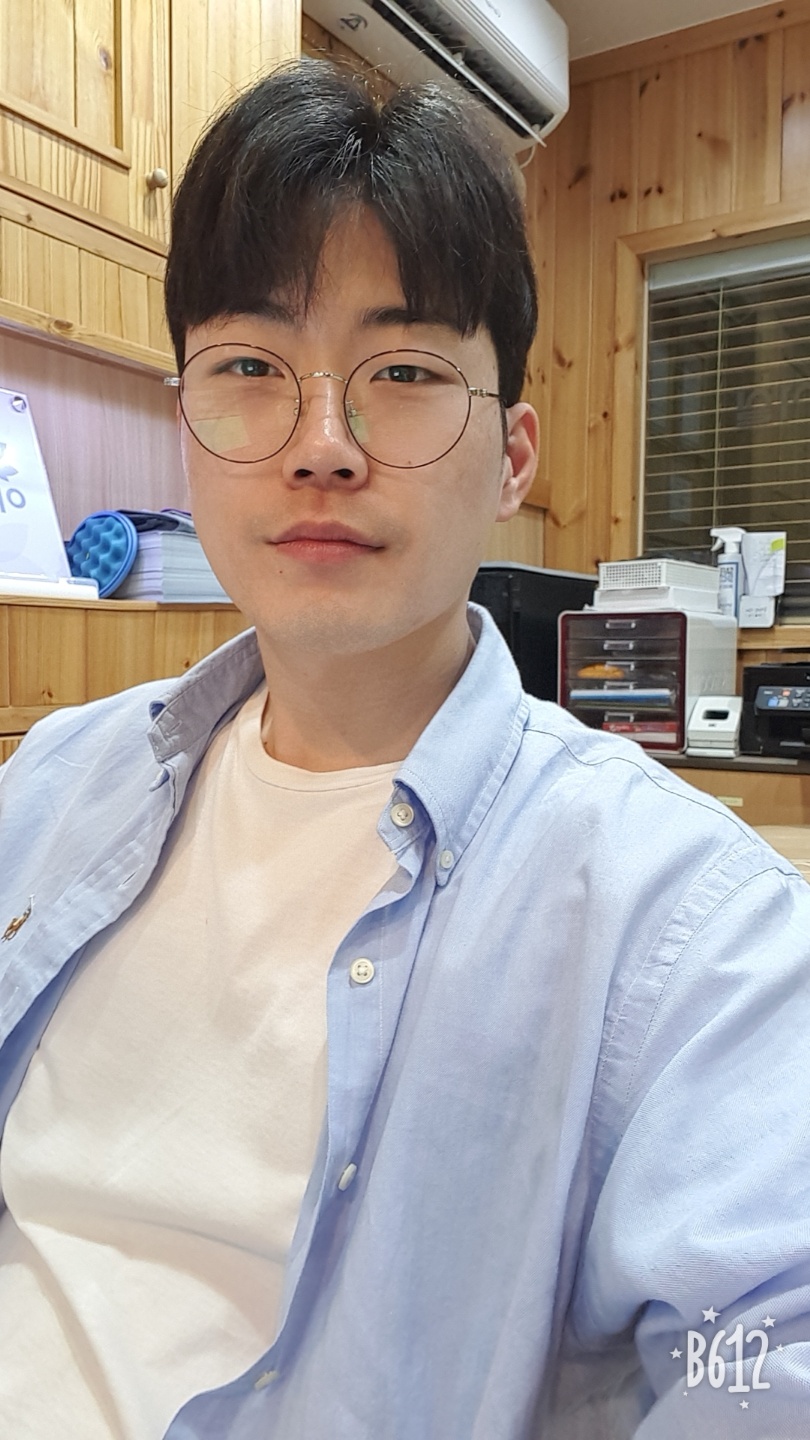#subplot
ax1 = fig.add_subplot(2,2,1)
ax2 = fig.add_subplot(2,2,2)
ax3 = fig.add_subplot(2,2,3)
ax4 = fig.add_subplot(2,2,4)
or
# subplot 생성 및 figure 사이즈 조절
figure, ((ax1,ax2,ax3), (ax4,ax5,ax6)) = plt.subplots(nrows=2, ncols=3)
figure.set_size_inches(18,8)
#seaborn 이용해서 막대그래프 생성. subplot 지정.
sns.barplot(data=train, x="year", y="count", ax=ax1)
sns.barplot(data=train, x="month", y="count", ax=ax2)
sns.barplot(data=train, x="day", y="count", ax=ax3)
sns.barplot(data=train, x="hour", y="count", ax=ax4)
sns.barplot(data=train, x="minute", y="count", ax=ax5)
sns.barplot(data=train, x="second", y="count", ax=ax6)
#subplot title 부여
ax1.set(ylabel='Count',title="연도별 대여량")
ax2.set(xlabel='month',title="월별 대여량")
ax3.set(xlabel='day', title="일별 대여량")
ax4.set(xlabel='hour', title="시간별 대여량")